Web Chat to SMS
Whether you reply in Teams, sync messages to Slack, or trigger follow-up via Power Automate,
Web Chat connects with the tools your team uses every day.
Let visitors start conversations that turn to leads – instantly!
The Edgility Web Chat widget bridges the gap between website browsing and direct communication. When visitors land on your site, they can immediately start a conversation by submitting their name, mobile number, and a message from a live chat widget on the page. From there, the chat seamlessly shifts into an SMS conversation, allowing your team to respond to customers even after they leave your site.
Why use Web Chat?
- Capture website enquiries – leads
- Take advantage of SMS’s 98% open rate
- Faster response times
- No need to stay tethered to your website
- Continue the conversation through Teams, Outlook or Slack
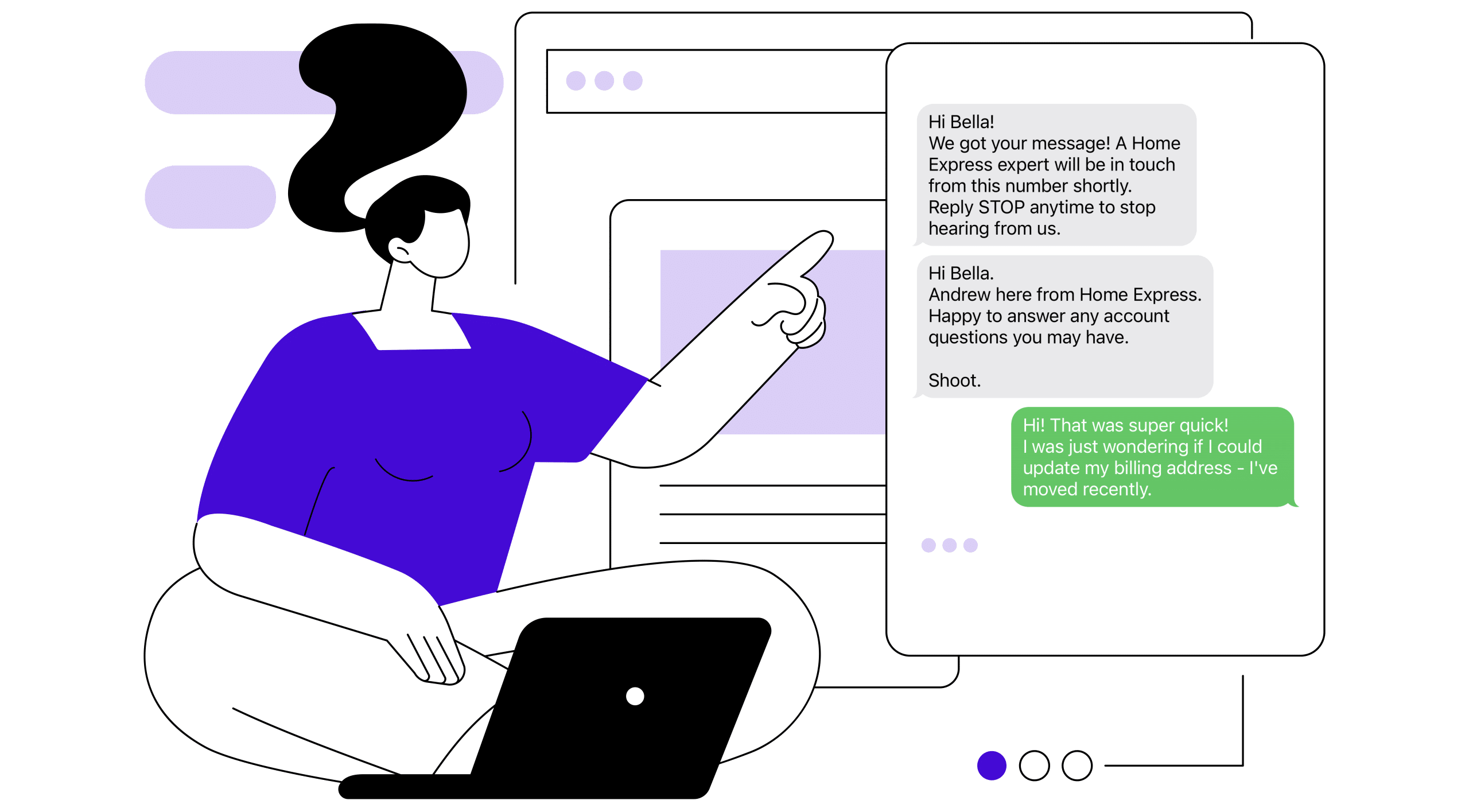
How do I install Web Chat on my Website?
Signup
Install and configure the App
Installing our Web Chat widget on your website involves adding a small snippet of custom JavaScript code into the header section of your site’s HTML. This code connects your website to our chat integration and allows the widget to display on all or selected pages, enabling real-time communication with visitors.
If you’re using a content management system (CMS) like WordPress, this is often done via the Theme Editor, a plugin like Insert Headers and Footers, or a dedicated custom code section in your theme’s settings. For non-CMS websites, you can directly paste the code into your HTML files using a code editor, or your developer can insert it via your site’s hosting backend.
Click here to read our setup and help guide.
